The listview gadget in the upper left corner shows all events
currently in the event database. The list shows the weekday and date
of the event (or stars for `wildcards') and the beginning of the event
text. If your event is an non-repeating exact event ( 0=Day
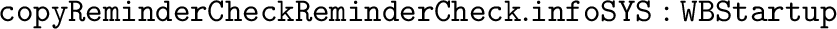 ,
0=Month
,
0=Month
 and 0=Year
and 0=Year
 have all values and 0=Weekday
have all values and 0=Weekday
 is ANY), the
event list shows the calculated weekday of the event17 plus a colon to tell you
that the weekday was calculated, not entered by you. I.e. if the
event list shows Thu:01-Apr-1993 Test, it means that you haven't
requested a specific weekday, but first of April happens to be
Thursday. Sun 01-Apr-1993 Test2 tells, on the other hand, that
your event is due on the first Sunday on or after first of April.
is ANY), the
event list shows the calculated weekday of the event17 plus a colon to tell you
that the weekday was calculated, not entered by you. I.e. if the
event list shows Thu:01-Apr-1993 Test, it means that you haven't
requested a specific weekday, but first of April happens to be
Thursday. Sun 01-Apr-1993 Test2 tells, on the other hand, that
your event is due on the first Sunday on or after first of April.
The events in the event list are sorted in chronological
order18. The
chronological order of repeating events is simply the order in which
they will occur next time.
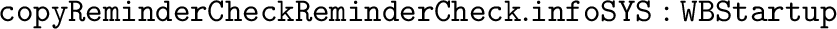 ,
0=Month
,
0=Month
 and 0=Year
and 0=Year
 have all values and 0=Weekday
have all values and 0=Weekday
 is ANY), the
event list shows the calculated weekday of the event17 plus a colon to tell you
that the weekday was calculated, not entered by you. I.e. if the
event list shows Thu:01-Apr-1993 Test, it means that you haven't
requested a specific weekday, but first of April happens to be
Thursday. Sun 01-Apr-1993 Test2 tells, on the other hand, that
your event is due on the first Sunday on or after first of April.
is ANY), the
event list shows the calculated weekday of the event17 plus a colon to tell you
that the weekday was calculated, not entered by you. I.e. if the
event list shows Thu:01-Apr-1993 Test, it means that you haven't
requested a specific weekday, but first of April happens to be
Thursday. Sun 01-Apr-1993 Test2 tells, on the other hand, that
your event is due on the first Sunday on or after first of April.